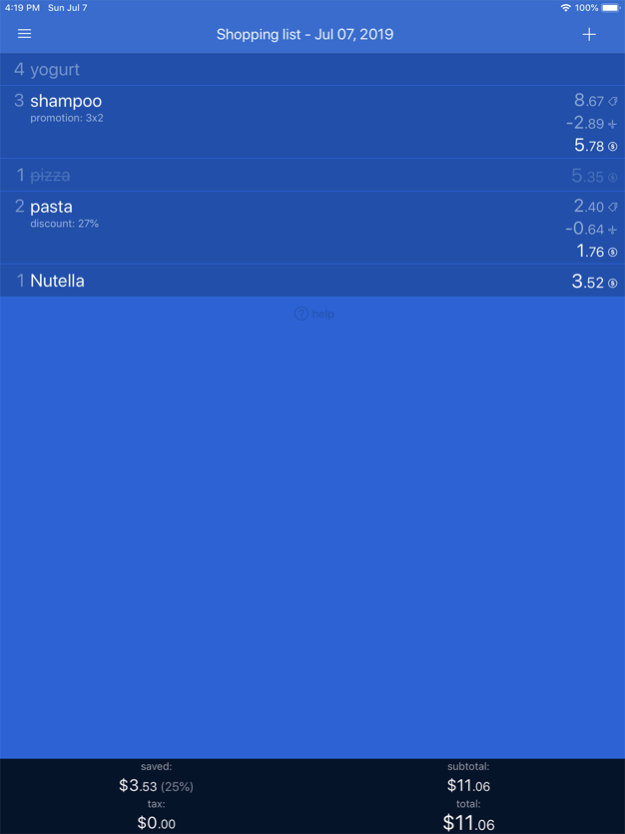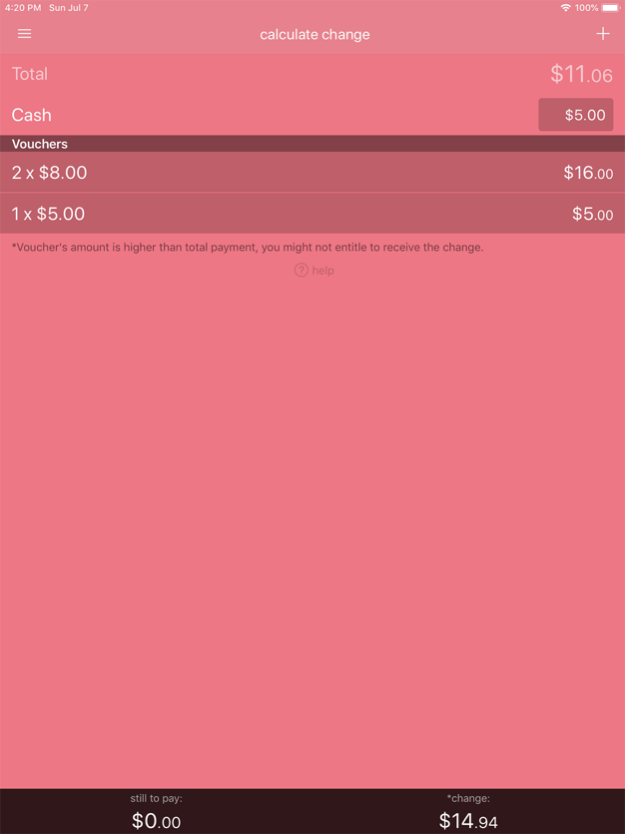Tally :) 3.2.2
Continue to app
Paid Version
Publisher Description
Full tutorial video (subtitles available): http://tallyvideo.lemonskin.net
Tally is an application designed to facilitate your shopping. Create a list of products (either manually or by capturing the barcode) and check for errors on the supermarket receipt.
It's a fact: when you have to go to the supermarket you need to fill a shopping list. How many times have you tried to keep everything in mind just to realize, upon returning home, you had forgotten a key ingredient for dinner or the cake of next day?
Post-its, however, are pretty boring and, without a pen in hand (for example, when you're already going around the shelves), they can't be upgraded in a convenient and practical way. Our smartphone is always with us, then why not use it to make our life easier?
Here at Lemonskin we like to go further. Why limit the app to a simple shopping list when it's possible to add tools that can automate the whole shopping process and may help you to verify the correctness of the receipt?
There's no need to write all the time "bread, flour, milk, eggs, ..." when we have a camera in our pocket! With Tally creating a list is as simple as frame the finished product barcode (at home) or a new one (in the supermarket).
You will need to enter the product name only the first time, from then on the application will learn to associate the correct code to the specific product. No problem if you buy a different brand of yogurt. Tally is capable to associate multiple codes to the same article.
One of the most useful features of Tally is the ability to quickly check for errors on the receipt. It's happened to us all to pay a higher-than-expected total and, once at home, realize that a product, advertised as discounted, was instead charged full price. There are mistakes that occur more often than you think, and maybe some supermarket plays a bit around it.
Tally has a specific section dedicated to the receipt verification. So you can, in seconds, find the inconsistency and show it to the cashier in order to be immediately reimbursed (or enjoy in case the error occurred is to your advantage).
We purposely designed the interface of Tally to be simple and intuitive, but we have included powerful features that simplify your decisions during shopping.
If you are not sure you want to buy a particular product but you don't want to take the risk to forget about it, you can have it in the list but disabled. That way it will always be at your fingertips and you can check how much it affects the final cost.
Products database is always accessible via a special section and can be easily modified, extended or simplified. This will give you full control over your saved items.
Tally, your definitive shopping assistant! :)
Jan 12, 2023
Version 3.2.2
- Badge will show items counts in the active list instead of the last created list when activated
- Updated links to Lemonskin website
- Minor bugs fixing
About Tally :)
Tally :) is a paid app for iOS published in the Personal Interest list of apps, part of Home & Hobby.
The company that develops Tally :) is Lemonskin. The latest version released by its developer is 3.2.2.
To install Tally :) on your iOS device, just click the green Continue To App button above to start the installation process. The app is listed on our website since 2023-01-12 and was downloaded 14 times. We have already checked if the download link is safe, however for your own protection we recommend that you scan the downloaded app with your antivirus. Your antivirus may detect the Tally :) as malware if the download link is broken.
How to install Tally :) on your iOS device:
- Click on the Continue To App button on our website. This will redirect you to the App Store.
- Once the Tally :) is shown in the iTunes listing of your iOS device, you can start its download and installation. Tap on the GET button to the right of the app to start downloading it.
- If you are not logged-in the iOS appstore app, you'll be prompted for your your Apple ID and/or password.
- After Tally :) is downloaded, you'll see an INSTALL button to the right. Tap on it to start the actual installation of the iOS app.
- Once installation is finished you can tap on the OPEN button to start it. Its icon will also be added to your device home screen.